How to secure Mac from hackers
For years, the conventional wisdom was that Macs were largely immune to viruses and malware, primarily due to their smaller market share compared to Windows. However, as Macs have gained significant traction, especially in corporate and creative environments, cybercriminals have adapted. Today’s threats are more sophisticated, often leveraging social engineering and exploiting software vulnerabilities rather than relying on brute-force attacks.
1. Common Threats Targeting macOS Users
To effectively learn “how to secure Mac from hackers,” it’s crucial to identify the most common attack vectors:
- Phishing and Social Engineering: This remains the leading cause of security incidents across all platforms. Attackers craft convincing emails, messages, or fake websites designed to trick users into revealing sensitive information like Apple ID credentials, credit card numbers, or installing malicious software. These attacks often exploit human trust and curiosity.
- Malware (Adware, Spyware, Trojans, Ransomware): While macOS has built-in protections like XProtect and Gatekeeper, new malware variants constantly emerge. Adware, which injects unwanted ads, remains a dominant threat, but more dangerous forms like information stealers and backdoors are on the rise. Ransomware, which encrypts your data until a ransom is paid, also poses a significant risk. (Source: CMIT Solutions – macOS Under Attack: Malware on the Rise!)
- Vulnerable Software: Outdated applications, browser extensions, or even macOS itself can contain vulnerabilities that hackers exploit. These flaws can allow attackers to gain unauthorized access, execute malicious code, or bypass security features like System Integrity Protection (SIP).
- Unsecured Wi-Fi Networks: Connecting to public Wi-Fi without proper precautions can expose your internet traffic to interception, allowing attackers to steal sensitive data via Man-in-the-Middle (MitM) attacks.
- Supply Chain Attacks: While less common for individual users, sophisticated attackers can target legitimate software distribution channels to inject malware into trusted applications, affecting users who download these compromised versions.
These threats emphasize that reliance solely on Apple’s built-in security features is insufficient; proactive user action and vigilance are paramount.
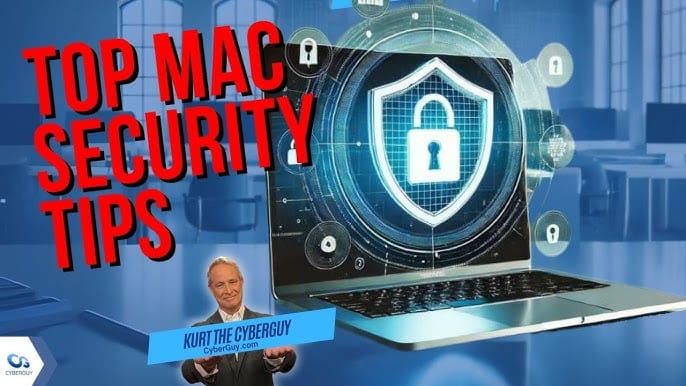
Foundational Defenses: Essential Steps to Secure Mac from Hackers
Building a strong security posture for your Mac starts with implementing fundamental yet powerful measures.
1. Update Your Software Religiously: The First Line of Defense
Keeping your macOS and all applications updated is arguably the most critical step in how to secure Mac from hackers. Apple regularly releases updates that include crucial security patches for newly discovered vulnerabilities.
- Enable Automatic Updates: Go to
System Settings > General > Software Updateand ensure “Automatic Updates” is turned on for both macOS updates and application updates. This ensures your Mac receives the latest protections as soon as they are available. - Don’t Delay Updates: When an update is available, install it promptly. Delaying updates leaves your system exposed to known exploits that malicious actors can easily leverage. Many “zero-day” exploits (where no patch exists) become “n-day” exploits (where a patch is available but not applied) if users procrastinate.
2. Implement Strong Authentication: Guard Your Access Points
Your user accounts are prime targets for hackers. Fortify them with robust authentication.
- Strong, Unique Passwords: Use a long (at least 12-16 characters), complex password for your Mac user account, mixing uppercase and lowercase letters, numbers, and symbols. Crucially, this password should be unique and not reused on any other online service. Consider using a reputable password manager to generate and store these securely.
- Enable Two-Factor Authentication (2FA) for Apple ID: Your Apple ID is the master key to your iCloud data, App Store purchases, and device management. Enable 2FA for your Apple ID immediately via
System Settings > [Your Name] > Password & Security. This adds a critical layer of account security, requiring a second verification code from a trusted device (like your iPhone) even if your password is stolen. - Use Touch ID/Face ID (if available): If your Mac has Touch ID or Face ID, enable it for quick and secure logins and purchases. This provides convenience while significantly enhancing physical device security.
- Disable Automatic Login: Go to
System Settings > Users & Groups > Login Optionsand disable automatic login for any user. This ensures a password is required every time your Mac starts up, protecting it if physically stolen.
3. Leverage Built-in macOS Security Features
macOS comes equipped with several powerful security tools. Ensure they are correctly configured.
- Enable FileVault: FileVault encrypts your entire Mac’s startup disk, making your data unreadable to anyone who doesn’t have your login password, even if they physically remove the drive. Enable it via
System Settings > Privacy & Security > FileVault. This is paramount for data protection. - Configure Firewall: The macOS built-in firewall controls incoming and outgoing network connections, blocking unauthorized access. Enable it via
System Settings > Network > Firewall. For most users, enabling it and allowing signed apps is sufficient. - Manage App Permissions (Privacy & Security): Regularly review which applications have access to your camera, microphone, location, photos, contacts, and other sensitive data. Go to
System Settings > Privacy & Securityand check each category. Revoke permissions for apps that don’t genuinely need them for their core functionality. - Gatekeeper and App Store Only: Gatekeeper is a macOS security feature that verifies downloaded applications. By default, it allows apps from the App Store and identified developers. For maximum security, you can set it to allow apps only from the App Store via
System Settings > Privacy & Security > Security. While restrictive, this significantly reduces your exposure to malicious software. - System Integrity Protection (SIP): SIP is a core macOS security feature that prevents even root users from modifying critical system files and folders. While you generally don’t interact with it directly, ensure you don’t disable it unless you fully understand the implications.
Advanced Strategies: Going the Extra Mile to Secure Mac from Hackers
For heightened digital privacy and protection against more sophisticated attacks, consider these advanced measures.
1. Smart Online Habits and Network Vigilance
How you interact with the internet can be your biggest security asset or liability.
- Beware of Phishing and Malicious Links: Always be skeptical of unsolicited emails, messages, or pop-ups asking for personal information or urging you to click a link. Verify the sender, look for spelling errors, and hover over links to check their actual destination before clicking.
- Use a VPN on Public Wi-Fi: A Virtual Private Network (VPN) encrypts your internet connection, creating a secure tunnel for your data. This is crucial when using public Wi-Fi networks, as it prevents others on the same network from intercepting your data. Choose a reputable VPN provider.
- Regular Data Backups: While backups don’t prevent attacks, they are your last line of defense against data loss due to ransomware, hardware failure, or accidental deletion. Use Time Machine or a cloud-based backup service (like iCloud, Google Drive with client-side encryption) to regularly back up your critical data.
- Enable Find My Mac: In case of theft or loss,
Find My Macallows you to locate, lock, display a message, or remotely erase your Mac’s data. Enable it viaSystem Settings > [Your Name] > Find My.
2. Proactive Software Hygiene
Beyond updates, actively manage the software on your Mac.
- Uninstall Unused Apps and Extensions: Regularly review your installed applications and browser extensions. Delete anything you no longer use, as outdated or forgotten software can become a vulnerability.
- Consider Antivirus/Anti-Malware Software: While macOS has built-in protections, dedicated third-party antivirus software can provide an additional layer of defense by performing deeper scans for various types of malware, including those not yet known to XProtect.
- Limit User Accounts and Permissions: For daily use, consider using a standard (non-administrator) user account. This limits the potential damage if malware somehow gains control of your account, as it won’t have root privileges to modify critical system files.
The Broader Landscape: Cybersecurity Solutions and Ethical Hacking
The continuous evolution of threats targeting Macs underscores the importance of the wider cybersecurity industry and the proactive efforts of companies like Apple.
1. Apple’s Platform Security Architecture
Apple designs macOS with security in mind, integrating features at both hardware and software levels:
- Secure Enclave: Modern Macs with Apple Silicon and T2 Security Chips include a Secure Enclave, a dedicated hardware component that securely stores cryptographic keys and handles biometric data, isolating it from the main processor.
- Signed System Volume (SSV): macOS ensures that the operating system volume is cryptographically sealed, making it read-only and preventing any tampering or malicious modification.
- Apple Security Bounty Program: Apple actively engages with the ethical hacking community through its bug bounty program. They invite security researchers to find and responsibly disclose vulnerabilities in macOS and other Apple platforms. This proactive vulnerability management is a crucial aspect of their cybersecurity solutions, allowing them to patch weaknesses before malicious actors can exploit them. Learn more about how bug bounty programs foster robust cybersecurity at https://www.hackerone.com/solutions/bug-bounty-platforms.
2. Professional Cybersecurity Services
For businesses or individuals requiring advanced security assessments, ethical hacking services offer specialized expertise.
- Penetration Testing: Ethical hackers can simulate real-world attacks on systems, networks, or applications to identify exploitable weaknesses. For organizations, this proactive threat intelligence and vulnerability assessment is critical for maintaining robust data protection.
- Security Audits: Regular security audits help ensure that systems and configurations adhere to cybersecurity best practices and compliance standards.
Understanding these ethical hacking methodologies can provide insights into how sophisticated attacks are designed and, consequently, how to build stronger defenses. Discover more about comprehensive cybersecurity services and ethical hacking at https://www.hackerone.com/.

Conclusion
Knowing “how to secure Mac from hackers” is no longer optional; it’s a fundamental requirement for anyone using Apple’s powerful machines. While macOS offers robust built-in security, your active participation through diligent updates, strong authentication (especially Two-Factor Authentication), careful management of privacy settings, and vigilance against phishing attacks is paramount. By embracing these cybersecurity best practices and understanding the broader landscape of vulnerability management and ethical hacking, you can significantly reduce your risk of data breaches and maintain your digital privacy. Your Mac is a valuable asset; treat its security with the priority it deserves. For further exploration of cybersecurity solutions and professional security services, visit https://hackerone.com/.