
Understanding how hackers penetrate email accounts can be eye-opening and empowering. Hackers use a variety of tools and tactics—from phishing scams to brute force attacks—to exploit security gaps and even human psychology. Gaining insight into these hacking methods helps you secure your digital space and stay one step ahead of potential cyber threats. Here, we explore the most common techniques hackers employ to crack email passwords and provide actionable tips to protect yourself.
Phishing Scams: Manipulating Trust and Urgency
One of the most common ways hackers gain access to email passwords is through phishing scams. Phishing is a deceptive method that involves hackers posing as trustworthy entities to trick you into giving up your login credentials. These scams often come in the form of emails that appear to be from reputable companies, urging you to “verify” or “update” your password. Clicking on the link directs you to a fake login page that looks legitimate but is designed to capture your password as soon as you type it in.
To protect yourself, always verify the sender’s email address and scrutinize for red flags like urgent language and suspicious links. Also, enabling two-factor authentication (2FA) and updating your passwords regularly can significantly reduce the risk of falling victim to these scams.
Brute Force Attacks: Breaking Through Weak Passwords
While phishing relies on deception, brute force attacks leverage sheer computing power to crack weak passwords. Hackers use specialized software to run through thousands or even millions of password combinations in seconds. These tools are especially effective against common, weak passwords, or those without enough complexity.
To minimize vulnerability to brute force attacks, use complex passwords with a mix of letters, numbers, and symbols, and make them unique to each account. Utilizing a password manager can simplify this process by securely storing complex passwords. Also, enable account lockout mechanisms if available—this limits the number of unsuccessful login attempts before locking the account, hindering brute force efforts.
Social Engineering: Exploiting Human Psychology

Unlike brute force or phishing, social engineering is a psychological manipulation technique. Social engineers may impersonate legitimate professionals, like technical support agents, and ask for your password by creating a sense of urgency or fear. For example, they might call you claiming they’re from your email provider and need your password to “fix” a problem.
Combat social engineering by being cautious with unsolicited requests for your personal information. Always confirm the legitimacy of the individual or organization by reaching out directly through verified channels. In addition, understanding red flags, such as unusual urgency or vague explanations, can help protect your credentials from this form of cyberattack.
Keyloggers and Spyware: Silent Password Thieves
Hackers also use software like keyloggers and spyware to silently capture passwords and other sensitive information directly from your device. Keyloggers record every keystroke you make, which hackers can retrieve later, while spyware tracks your online activities. These malicious programs are often hidden in phishing emails or software downloads.
Protect yourself by using reliable antivirus and anti-malware software and keeping it updated. Additionally, avoid downloading attachments or clicking on suspicious links. Using a virtual keyboard and two-factor authentication can add an extra layer of protection against these types of software-based attacks.
Essential Security Tips for Protecting Your Email
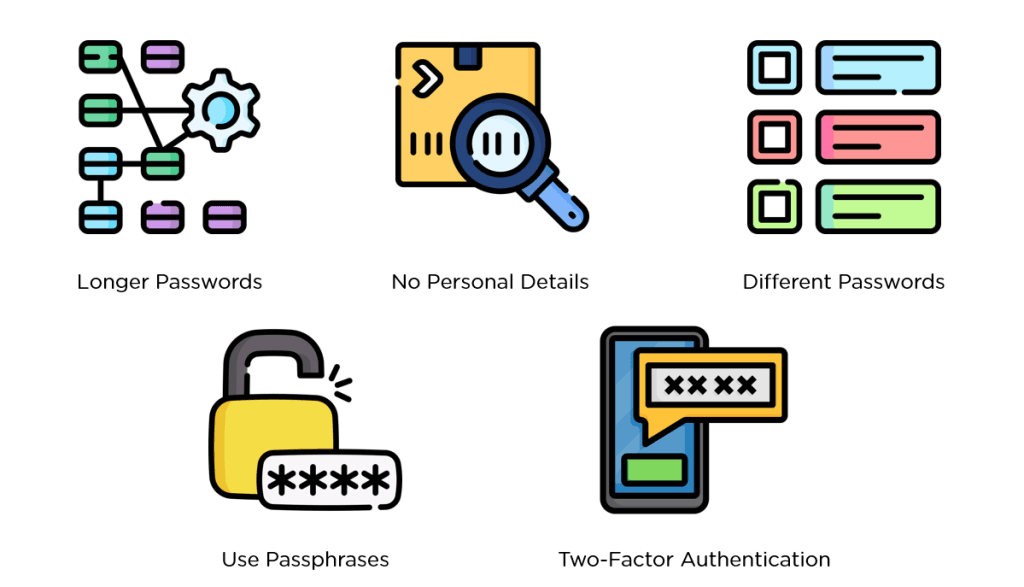
Securing your email account is about more than just having a strong password. Here are essential tips to keep your email secure:
- Enable Two-Factor Authentication (2FA): This adds an extra layer of protection by requiring a second verification step, usually via a code sent to your device.
- Update Passwords Regularly: Use complex passwords unique to each account and consider using a password manager for better password hygiene.
- Stay Alert to Phishing Attempts: Verify emails and websites before sharing sensitive information. Avoid clicking links from unknown sources or downloading attachments you weren’t expecting.
- Install and Update Security Software: Antivirus and anti-malware programs help protect against spyware and keyloggers. Regularly updating these programs ensures they can defend against the latest threats.
For advanced protection, consider ethical hacking services or cybersecurity consulting services to assess your security vulnerabilities. Working with a certified ethical hacker can help identify potential weaknesses and secure your network against cybercriminal tactics.
Conclusion
Understanding the tactics hackers use to crack email passwords is crucial for maintaining digital security. From recognizing phishing scams to implementing two-factor authentication, adopting these security practices is essential in protecting your personal information. Remember, your email account is a gateway to your digital identity, and securing it demands more than just a strong password—it’s a commitment to ongoing awareness and proactive security measures.
Stay informed, stay vigilant, and make securing your digital space a priority.
Frequently Asked Questions
What additional security measures should I implement for my email account?
Beyond strong passwords, implementing two-factor authentication (2FA), regular password updates, staying alert to phishing attempts, and using up-to-date anti-virus software are key security practices.
Why is two-factor authentication important?
Two-factor authentication (2FA) adds a secondary verification layer, significantly reducing the chances of unauthorized access even if your password is compromised.
How can I recognize phishing attempts?
Look for generic greetings, spelling errors, and unsolicited requests for personal information. Contact the sender directly if you have concerns.
What role does anti-virus software play in email security?
Anti-virus software helps protect against malicious software like keyloggers and spyware, which can capture passwords and other sensitive information.