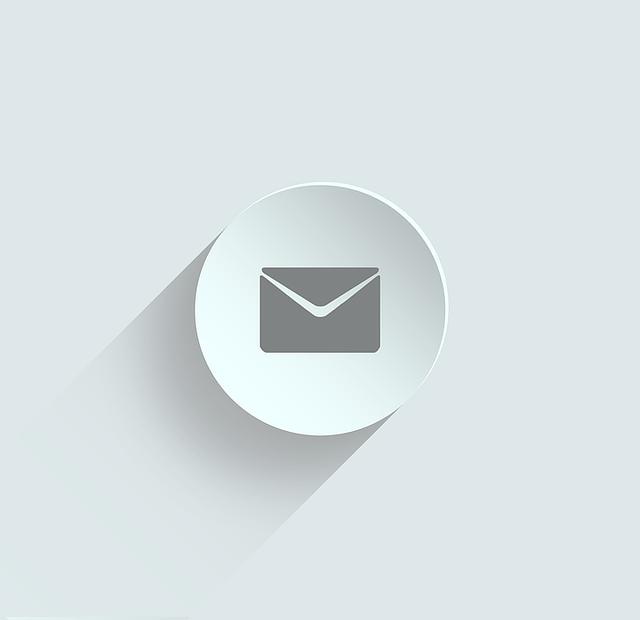In today’s digital age, your email isn’t just a way to communicate—it’s the gateway to your online identity. With hackers becoming more sophisticated, you might wonder, “Can people hack your email?” The short answer is yes, and it’s more common than you think.

How Do Hackers Target Your Email?
Hackers have various methods to breach your email security, and understanding these techniques is essential in protecting yourself. One common strategy is phishing. In a phishing attack, you might receive an email that appears to be from a trusted entity, like your bank, asking you to provide sensitive information or click on a malicious link.
Another method is password cracking. Hackers use software that can guess passwords, especially if you use common or easily guessable passwords. They also exploit security questions. By researching your public information, a hacker can often guess the answers to these questions and gain access to your account.
Keyloggers are another threat. This type of malware records the keystrokes you make on your computer, including passwords and other sensitive information, sending it back to the hacker.
Moreover, attackers often exploit outdated software vulnerabilities. If your email client or its underlying operating system isn’t up to date, it could contain security holes that hackers can exploit to gain unauthorized access.
Protecting your email starts with understanding these threats. Implementing strong, unique passwords, using two-factor authentication, being cautious about email attachments and links, and keeping your software updated are crucial steps in securing your digital correspondence from unwelcome prying eyes.
Common Methods Used for Email Hacking
Email security is a significant concern in today’s digital world. Hackers have developed a range of techniques to breach your email privacy. Understanding these methods is your first line of defense.
Keyloggers are malicious software that records keystrokes, capturing your passwords as you type them. Installing reputable antivirus software can help protect against such threats.
Finally, Outdated Software can leave your email vulnerable. Hackers exploit known vulnerabilities in older versions of software. Regularly updating your email client and operating system is a vital security measure.
By familiarizing yourself with these hacking methods, you can bolster your email’s defenses and keep your digital correspondence secure. Remember, vigilance and proactive measures are key to combating email hacking.
Signs That Your Email Has Been Hacked
Recognizing the signs that your email has been compromised is crucial for taking immediate action. You’ll want to be on the lookout for unusual activity that can indicate unauthorized access.
Firstly, unexpected emails sent from your account to your contacts are a red flag. It’s a common tactic used by hackers to spread malware or scam others under your name. If friends or colleagues report receiving odd messages from you, it’s time to investigate.
Another telltale sign is login alerts from unfamiliar locations or devices. Most email providers offer security features that notify you of any suspicious logins. These alerts can be your first hint that someone else is accessing your account.
Password problems also signal issues. If you suddenly can’t log in with your known password, it’s possible that a hacker has changed it, locking you out of your own account.
Lastly, pay attention to unexpected changes in your settings or profile, such as a new signature, altered recovery information, or unknown forwarding addresses. Hackers might modify these to maintain access or to further their malicious activities.
By staying vigilant and recognizing these signs early, you can take swift action to secure your email and protect your digital life.
Steps to Protect Your Email from Hackers
Protecting your email from potential breaches begins with understanding the simple yet effective measures you can take. Cybersecurity might seem daunting, but implementing basic strategies can significantly enhance your digital security.
Firstly, Use Strong Passwords. This cannot be overstressed. A combination of letters, numbers, and symbols creates a barrier that’s tougher for hackers to penetrate. Opt for passwords that are at least 12 characters long, and avoid using easily guessable information like birthdates or common words.
Next, enable Two-Factor Authentication (2FA). This adds an extra layer of security by requiring a second form of verification beyond your password. Often, this involves receiving a code on your mobile device. Even if a hacker gets your password, accessing your account without the second factor is significantly more challenging.
Regularly Update Your Software. This includes your operating system, browser, and any installed apps. Updates often contain patches for security vulnerabilities that hackers exploit. Staying updated means staying one step ahead.
Lastly, be wary of Phishing Attempts. Hackers often use phishing emails to trick you into revealing personal information. These emails mimic legitimate sources but always scrutinize the sender’s address and avoid clicking on suspicious links.
By adopting these strategies, you’re not just protecting your email; you’re safeguarding your entire digital footprint. Remember, security is not a one-time task but an ongoing practice.
Conclusion
Safeguarding your email isn’t just about keeping your messages private; it’s a crucial step in protecting your overall digital footprint. By adopting the strategies outlined, you’re not only making it harder for hackers to gain access but also setting a foundation for a more secure online experience. Remember, cybersecurity is a journey that requires your attention and action. So, stay vigilant, update your practices as needed, and you’ll significantly reduce the risk of falling victim to email hacks. Your peace of mind and digital safety are well worth the effort.
Frequently Asked Questions
What are the key strategies to protect my email from hackers?
To secure your email, use strong, unique passwords, enable Two-Factor Authentication (2FA), regularly update your software, and stay vigilant against phishing attempts. These practices are fundamental in safeguarding your digital security.
How does Two-Factor Authentication (2FA) enhance email security?
Two-Factor Authentication (2FA) adds an extra layer of security by requiring a second form of verification (like a text message code) beyond just your password. This makes it significantly harder for hackers to gain unauthorized access to your account.
Why is it important to update software regularly in terms of email security?
Regular software updates often include security patches that fix vulnerabilities, reducing the risk of hackers exploiting these weaknesses to gain access to your email and other sensitive information.
Can a strong password alone ensure my email’s security?
While a strong password is a crucial first step in securing your email, it’s not foolproof. Implementing additional measures such as 2FA, being aware of phishing scams, and keeping your software updated are critical for a comprehensive security strategy.
How can I identify a phishing attempt?
Phishing attempts often come in the form of suspicious emails or messages that try to trick you into giving sensitive information by mimicking legitimate sources. Look out for misspellings, unfamiliar sender addresses, requests for personal information, and unexpected attachments or links.